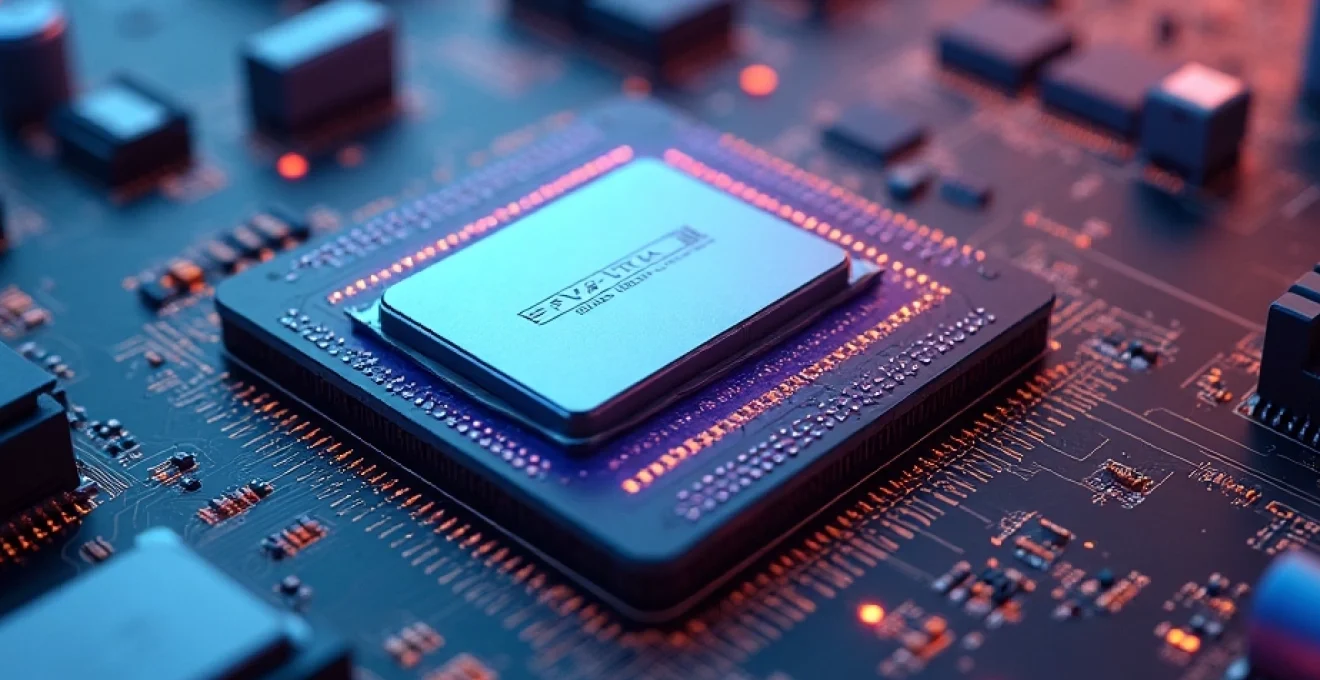
In the world of computing, hardware components form the backbone of every system, determining its performance, capabilities, and limitations. From the central processing unit (CPU) that serves as the brain of the machine to the graphics processing unit (GPU) that renders stunning visuals, each component plays a crucial role in shaping the overall computing experience. Understanding these hardware elements is essential for anyone looking to build, upgrade, or optimize their computer system for specific tasks or applications.
Central processing unit (CPU) architecture and performance
The CPU is the heart of any computer system, responsible for executing instructions and performing calculations. Its architecture and performance characteristics have a profound impact on overall system capabilities. Modern CPUs have evolved significantly, offering multi-core designs, advanced instruction sets, and sophisticated performance-enhancing technologies.
x86 vs ARM: instruction set architectures compared
Two dominant instruction set architectures (ISAs) compete in today’s computing landscape: x86 and ARM. x86, developed by Intel and AMD, has long been the standard for desktop and laptop computers, offering high performance and compatibility with a vast ecosystem of software. ARM, on the other hand, has traditionally dominated the mobile and embedded device market due to its energy efficiency. However, recent developments have seen ARM making significant inroads into the desktop and server markets, challenging x86’s dominance.
The key differences between these architectures lie in their approach to instruction processing. x86 uses a complex instruction set computing (CISC) model, which allows for more complex instructions to be executed in a single clock cycle. ARM, employing a reduced instruction set computing (RISC) model, breaks down complex operations into simpler, more efficient instructions. This fundamental difference impacts power consumption, heat generation, and overall system design.
Multi-core processing: from dual-core to threadripper
The advent of multi-core processors has revolutionized computing performance. Starting with dual-core CPUs, which allowed for simultaneous execution of two threads, we’ve now reached a point where consumer-grade processors can feature up to 64 cores. AMD’s Threadripper series, for instance, offers massive parallel processing capabilities, making it ideal for tasks like 3D rendering, video editing, and scientific simulations.
Multi-core processing enables true multitasking, allowing the system to handle multiple demanding applications simultaneously without significant performance degradation. This architecture also benefits from parallel computing techniques, where complex tasks can be divided and processed across multiple cores, drastically reducing computation time.
Clock speeds and turbo boost technologies
CPU performance isn’t solely determined by the number of cores; clock speed plays a crucial role as well. Measured in gigahertz (GHz), clock speed indicates how many cycles a processor can execute per second. Higher clock speeds generally translate to faster single-threaded performance, which is crucial for applications that can’t effectively utilize multiple cores.
Modern CPUs incorporate dynamic frequency scaling technologies, such as Intel’s Turbo Boost and AMD’s Precision Boost. These technologies allow processors to temporarily increase their clock speeds beyond their base frequency when thermal and power conditions permit. This results in improved performance for short-duration, high-intensity tasks without significantly increasing overall power consumption or heat generation.
Cache hierarchy: L1, L2, and L3 cache impact
The CPU cache hierarchy is a critical component of processor design, significantly impacting performance. This multi-level system of small, high-speed memory banks allows the CPU to quickly access frequently used data and instructions without having to fetch them from slower main memory (RAM).
- L1 Cache: The smallest and fastest cache, typically split into separate instruction and data caches
- L2 Cache: Larger than L1, but slightly slower, often dedicated to each core
- L3 Cache: The largest and slowest cache level, shared among all cores
The size and efficiency of these cache levels can greatly affect a CPU’s performance, especially in tasks that involve frequent data access or complex calculations. Larger caches generally lead to better performance, as they reduce the frequency of time-consuming memory accesses to the main RAM.
Graphics processing units (GPUs) and visual capabilities
While CPUs excel at general-purpose computing tasks, GPUs are specialized processors designed to handle the complex calculations required for rendering graphics. The capabilities of a system’s GPU determine its performance in gaming, 3D rendering, video editing, and increasingly, in machine learning and artificial intelligence applications.
NVIDIA RTX vs AMD radeon: ray tracing and DLSS
The competition between NVIDIA and AMD has driven significant advancements in GPU technology. NVIDIA’s RTX series introduced hardware-accelerated ray tracing, a rendering technique that simulates the physical behavior of light to create highly realistic graphics. This technology has revolutionized game graphics, allowing for more accurate reflections, shadows, and global illumination.
AMD’s Radeon GPUs have also embraced ray tracing technology, albeit with a different implementation. While initially lagging behind NVIDIA in ray tracing performance, recent Radeon GPUs have made significant strides in closing this gap.
NVIDIA’s Deep Learning Super Sampling (DLSS) technology uses AI to upscale lower-resolution images, improving performance without sacrificing visual quality. AMD’s response, FidelityFX Super Resolution (FSR), aims to achieve similar results using a different approach that doesn’t require specialized hardware.
VRAM capacity and bandwidth considerations
Video RAM (VRAM) is a crucial component of GPU performance, especially for high-resolution gaming and professional graphics work. The amount of VRAM determines how much graphical data can be stored and quickly accessed by the GPU. Modern high-end GPUs often feature 8GB to 24GB of VRAM, with some professional cards offering even more.
Equally important is VRAM bandwidth, which affects how quickly the GPU can access this memory. Technologies like GDDR6 and HBM2 (High Bandwidth Memory) have significantly increased memory bandwidth, allowing for faster texture loading and more complex graphical effects.
Integrated vs dedicated GPUs: performance trade-offs
The choice between integrated and dedicated GPUs involves trade-offs between performance, power consumption, and cost. Integrated GPUs, built into the CPU, offer lower power consumption and cost but provide limited performance. They’re suitable for basic tasks and light gaming but struggle with demanding 3D applications or high-resolution gaming.
Dedicated GPUs, on the other hand, offer significantly higher performance at the cost of increased power consumption and heat generation. They’re essential for serious gaming, professional graphics work, and compute-intensive tasks like machine learning. Some systems employ both integrated and dedicated GPUs, switching between them based on the task at hand to balance performance and power efficiency.
Memory systems: RAM and storage interplay
The interplay between random access memory (RAM) and storage devices is crucial for system performance. While RAM provides fast, temporary data storage for active processes, storage devices offer permanent data retention. The speed and capacity of both these components significantly impact overall system responsiveness and capability.
DDR4 vs DDR5: speed and latency improvements
The transition from DDR4 to DDR5 RAM represents a significant leap in memory technology. DDR5 offers higher bandwidth and improved power efficiency compared to its predecessor. While DDR4 typically operates at speeds between 2133 MHz and 3200 MHz, DDR5 starts at 4800 MHz and can reach speeds of 6400 MHz or higher.
However, raw speed isn’t the only factor to consider. DDR5 initially had higher latencies than DDR4, which could impact performance in certain scenarios. As the technology matures, these latency issues are being addressed, making DDR5 an increasingly attractive option for high-performance systems.
NVMe SSDs vs SATA SSDs: interface and speed differences
Solid-state drives (SSDs) have revolutionized storage performance, offering significantly faster read and write speeds compared to traditional hard disk drives (HDDs). Within the SSD category, the choice between NVMe (Non-Volatile Memory Express) and SATA (Serial Advanced Technology Attachment) interfaces can have a substantial impact on storage performance.
NVMe SSDs connect directly to the PCIe bus, allowing for much higher bandwidth and lower latency compared to SATA SSDs. While SATA SSDs are limited to speeds around 550 MB/s due to interface limitations, NVMe SSDs can achieve speeds of 3500 MB/s or higher, depending on the PCIe generation used.
Optane memory: Intel’s persistent memory technology
Intel’s Optane technology represents a unique approach to memory and storage. Positioned between RAM and traditional storage, Optane offers the persistence of storage with speeds approaching that of RAM. This technology can be used as a high-speed cache to accelerate traditional storage or as a form of persistent memory for specialized applications.
Optane’s low latency and high endurance make it particularly useful in data center environments, where it can significantly improve the performance of databases and other I/O-intensive workloads. In consumer applications, Optane can be used to accelerate system responsiveness, especially when paired with a slower HDD for bulk storage.
Motherboard features and connectivity options
The motherboard serves as the central hub of any computer system, connecting and facilitating communication between all other components. Its features and connectivity options play a crucial role in determining system capabilities, upgrade potential, and overall performance.
PCIe generations: from 3.0 to 5.0 and beyond
PCI Express (PCIe) is the standard interface for connecting high-speed components like GPUs, SSDs, and network cards to the motherboard. Each new generation of PCIe has doubled the bandwidth of its predecessor, enabling faster data transfer rates and improved component performance. The following table provides further details:
| PCIe Generation | Bandwidth per Lane | Total Bandwidth (x16) |
|---|---|---|
| PCIe 3.0 | 1 GB/s | 16 GB/s |
| PCIe 4.0 | 2 GB/s | 32 GB/s |
| PCIe 5.0 | 4 GB/s | 64 GB/s |
The transition from PCIe 3.0 to 4.0 and now 5.0 has enabled significant performance improvements, particularly for high-bandwidth devices like NVMe SSDs and next-generation GPUs. As components continue to demand more bandwidth, future PCIe generations will play a crucial role in unlocking their full potential.
VRM design: power delivery for high-performance CPUs
Voltage Regulator Modules (VRMs) on motherboards are responsible for delivering clean, stable power to the CPU. The quality and design of VRMs become increasingly important as CPUs grow more powerful and power-hungry. A robust VRM design allows for better overclocking potential and more stable operation under heavy loads.
High-end motherboards often feature elaborate VRM designs with multiple phases, high-quality components, and sophisticated cooling solutions. These designs ensure that even the most demanding CPUs receive consistent, reliable power, which is crucial for maintaining stability and performance in high-stress scenarios like extended rendering tasks or competitive gaming sessions.
Thunderbolt 4 and USB4: high-speed I/O evolution
The evolution of high-speed I/O technologies has led to the development of Thunderbolt 4 and USB4, which offer unprecedented bandwidth and versatility. These technologies provide a single connection standard that can handle data transfer, video output, and power delivery.
Thunderbolt 4 ensures a minimum bandwidth of 32 Gbps for data transfer, supports dual 4K displays or a single 8K display, and can deliver up to 100W of power. USB4, based on the Thunderbolt 3 protocol, offers similar capabilities, with the potential for 40 Gbps data transfer speeds.
These advanced I/O options enable new possibilities for external GPUs, high-speed storage arrays, and docking solutions, blurring the line between desktop and laptop capabilities. As these technologies become more widespread, they’re likely to reshape how we think about computer expandability and connectivity.
Power supply units (PSUs) and thermal management
Proper power delivery and thermal management are crucial for ensuring stable operation and longevity of computer components. The power supply unit (PSU) and cooling solutions play vital roles in maintaining system stability and performance, especially in high-performance or overclocked systems.
80 PLUS certification: efficiency ratings explained
The 80 PLUS certification program rates PSUs based on their energy efficiency. This certification ensures that PSUs meet specific efficiency levels at various load percentages, reducing energy waste and heat generation. The ratings range from standard 80 PLUS to Titanium, with each tier representing higher efficiency levels.
A high-efficiency PSU not only reduces electricity costs but also contributes to better system stability and longevity by generating less heat.
For example, an 80 PLUS Gold certified PSU is required to be 87% efficient at 20% load, 90% efficient at 50% load, and 87% efficient at 100% load. This efficiency translates to less energy wasted as heat, lower electricity bills, and potentially quieter operation due to reduced cooling requirements.
Modular vs non-modular PSUs: cable management benefits
The choice between modular and non-modular PSUs can significantly impact system building and maintenance. Modular PSUs allow users to connect only the cables they need, reducing clutter inside the case and improving airflow. This modularity is particularly beneficial in smaller form factor builds or for users who prioritize clean cable management.
Non-modular PSUs, while often more affordable, come with all cables permanently attached. This can lead to excess unused cables that need to be tucked away, potentially impeding airflow and making the build process more challenging. Semi-modular PSUs offer a middle ground, with essential cables permanently attached and optional cables detachable.
Liquid cooling vs air cooling: thermal performance analysis
Effective thermal management is crucial for maintaining optimal performance and longevity of computer components, particularly CPUs and GPUs. The choice between liquid cooling and air cooling systems depends on factors such as performance requirements, noise tolerance, and budget.
Air cooling solutions, consisting of heatsinks and fans, are generally more affordable and easier to maintain. High-end air coolers can provide excellent cooling performance for most applications, often matching or even surpassing entry-level liquid cooling solutions. They’re reliable and have no risk of leaks, making them a popular choice for many builds.
Liquid cooling systems, on the other hand, offer superior thermal performance, especially for high-end or overclocked components. They can maintain lower temperatures under sustained loads and often operate more quietly than air coolers. All-in-one (AIO) liquid coolers have made this technology more accessible, offering easier installation and maintenance compared to custom loop systems.