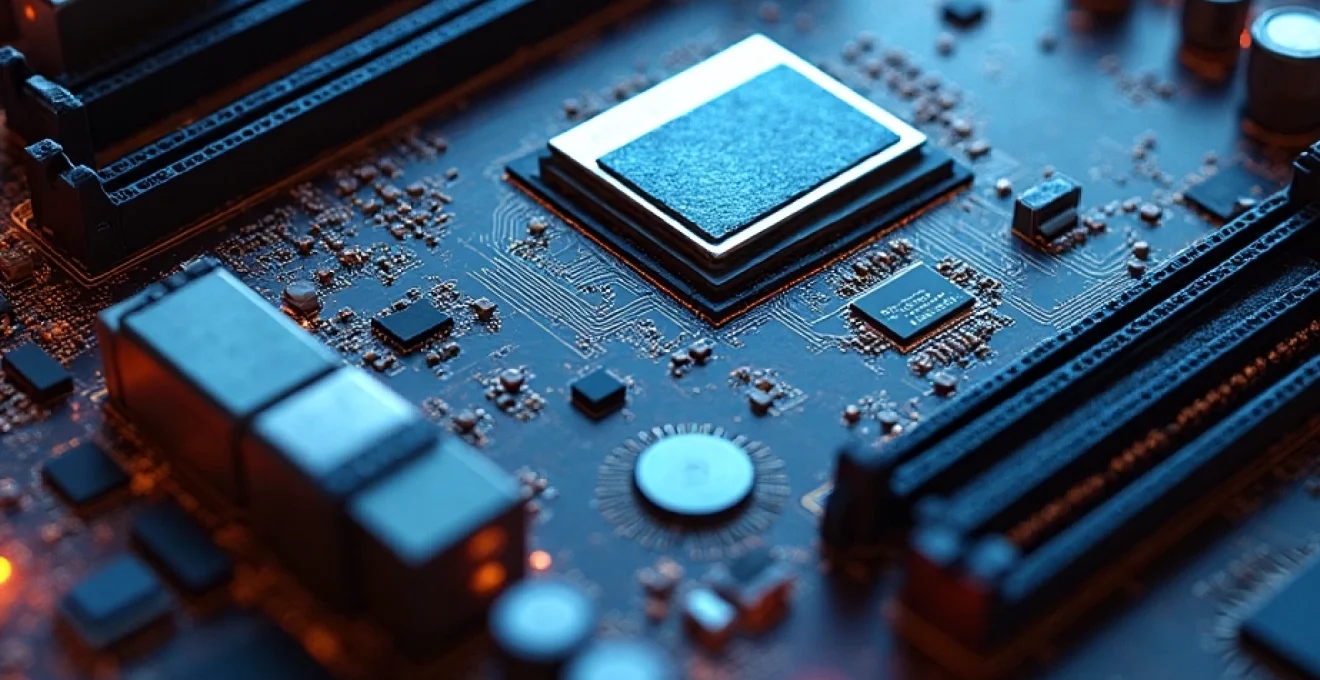
Motherboards serve as the foundation of any computer system, acting as the central hub that connects and coordinates all components. The configuration of a motherboard plays a crucial role in determining the expansion possibilities of a PC, influencing everything from the types of processors it can support to the number and variety of add-in cards it can accommodate. Understanding these configurations is essential for anyone looking to build, upgrade, or optimize their computer system for specific needs.
The complexity of motherboard designs has increased significantly over the years, offering users a wide range of options to tailor their systems for various applications. From compact builds prioritizing space efficiency to expansive setups designed for maximum upgradeability, the motherboard’s layout and features directly impact a system’s potential for growth and customization.
Motherboard form factors influence expansion options
The form factor of a motherboard is one of the most critical aspects that influence a system’s expansion capabilities. It determines not only the physical size of the board but also the number and arrangement of components it can support. Different form factors cater to various needs, from spacious full-tower builds to compact small form factor (SFF) systems.
ATX provides most flexibility for upgrades
Advanced Technology Extended (ATX) is the most common form factor for desktop computers, offering the greatest flexibility for upgrades and expansion. With dimensions of 12 x 9.6 inches (305 x 244 mm), ATX motherboards typically feature:
- Multiple PCIe slots for graphics cards and other expansion cards
- Four or more DIMM slots for RAM expansion
- Numerous SATA ports for storage devices
- Ample space for large CPU coolers and robust VRM designs
This generous layout allows for extensive customization and future-proofing, making ATX an ideal choice for enthusiasts and power users who prioritize expandability.
Micro-ATX balances size and expandability
Micro-ATX (mATX) motherboards strike a balance between compact size and expansion options. Measuring 9.6 x 9.6 inches (244 x 244 mm), these boards are smaller than standard ATX but retain many of its expansion capabilities. Typical features include:
- Two to four PCIe slots
- Up to four DIMM slots
- Sufficient SATA ports for most users
mATX boards are popular for mid-range builds that require a good balance between size and functionality. They fit in a wider range of cases while still offering adequate expansion options for most users.
Mini-ITX prioritizes compact builds over upgradability
Mini-ITX represents the smallest mainstream form factor, measuring just 6.7 x 6.7 inches (170 x 170 mm). These boards are designed for compact systems where space is at a premium. Key characteristics include:
- A single PCIe x16 slot
- Two DIMM slots for memory
- Limited SATA ports
While Mini-ITX boards offer minimal expansion options, they excel in scenarios where size constraints are paramount, such as home theater PCs or portable gaming rigs. The trade-off for compactness is reduced upgradeability and potentially higher temperatures due to component density.
Chipset determines compatible CPU socket types
The chipset is a crucial component of the motherboard that determines which CPU socket types are compatible. It acts as the communication hub between the processor and other components, influencing features like overclocking support, PCIe lane allocation, and storage options.
Modern chipsets are designed to work with specific generations of processors. For example, Intel’s Z690 chipset supports 12th and 13th generation Core processors, while AMD’s X570 chipset is compatible with Ryzen 3000 and 5000 series CPUs. The choice of chipset directly impacts:
- CPU compatibility and potential for future upgrades
- Maximum supported RAM speeds and capacities
- Number and type of PCIe lanes available
- Advanced features like USB 3.2 Gen 2×2 support or Thunderbolt connectivity
When selecting a motherboard, it’s crucial to consider not only current needs but also future upgrade paths. A more advanced chipset may offer better long-term value by supporting newer technologies and faster components as they become available.
PCIe slot quantity limits add-in cards
PCIe (Peripheral Component Interconnect Express) slots are the primary means of adding expansion cards to a system. The number and type of PCIe slots on a motherboard significantly impact its expansion capabilities. PCIe slots come in different sizes, corresponding to the number of lanes they provide: x1, x4, x8, and x16.
Graphics cards require PCIe x16 slots
High-performance graphics cards typically require PCIe x16 slots to achieve maximum bandwidth. These slots offer the highest data transfer rates, crucial for demanding applications like gaming or professional graphics work. Most ATX and some mATX motherboards feature multiple PCIe x16 slots, allowing for:
- Single high-end GPU installations
- Multi-GPU setups for extreme performance
- Flexibility to use x16 slots for other high-bandwidth cards
The presence of multiple PCIe x16 slots provides greater versatility for system configurations, especially for users who may need to add specialized accelerator cards or additional GPUs in the future.
PCIe x1 slots used for expansion
PCIe x1 slots are commonly used for less bandwidth-intensive expansion cards such as:
- Sound cards
- Network interface cards (NICs)
- USB expansion cards
These smaller slots are more numerous on most motherboards, offering flexibility for adding various functionality to a system without occupying the larger x16 slots. The availability of PCIe x1 slots allows users to customize their systems with additional features that may not be built into the motherboard.
M.2 slots essential for NVMe SSDs
M.2 slots have become increasingly important for modern storage solutions, particularly for NVMe (Non-Volatile Memory Express) SSDs. These slots offer several advantages:
- Direct PCIe connection for faster data transfer rates
- Compact form factor that saves space in the case
- Support for both SATA and NVMe protocols
The number of M.2 slots on a motherboard can significantly impact storage expansion options. High-end motherboards often feature multiple M.2 slots, allowing for tiered storage setups with fast boot drives and larger capacity secondary drives.
DIMM slots define maximum memory capacity
DIMM (Dual Inline Memory Module) slots are crucial for determining a system’s memory capacity and performance. The number of DIMM slots directly correlates with the maximum amount of RAM a system can support, which is vital for memory-intensive applications and multitasking.
Dual-channel configurations boost memory bandwidth
Most modern motherboards support dual-channel memory configurations, which can significantly improve memory bandwidth. This setup requires:
- Identical RAM modules installed in pairs
- Placement in specific slots as designated by the motherboard manual
Dual-channel operation can provide up to a theoretical doubling of memory bandwidth, enhancing performance in memory-intensive tasks like video editing or scientific computations.
Four DIMM slots enable 128GB maximums
Many ATX and some mATX motherboards feature four DIMM slots, allowing for substantial memory expansion. With current DDR4 technology, this configuration can support:
- Up to 128GB of RAM using 32GB modules
- Flexibility to start with two modules and expand later
- Options for quad-channel memory on HEDT (High-End Desktop) platforms
The ability to install large amounts of RAM is crucial for future-proofing a system, especially for users working with large datasets, virtual machines, or memory-hungry applications.
SODIMM slots found in compact motherboards
Smaller form factor motherboards, particularly those designed for Mini-ITX builds or laptops, often use SODIMM (Small Outline DIMM) slots. These compact memory modules allow for high-capacity RAM in space-constrained designs. Typical configurations include:
- Two SODIMM slots in Mini-ITX motherboards
- Support for up to 64GB of RAM in some high-end compact systems
While SODIMM slots offer less total capacity than full-size DIMMs, they enable powerful compact systems that can still handle demanding workloads.
SATA port availability restricts storage options
SATA (Serial Advanced Technology Attachment) ports are essential for connecting traditional hard drives and SATA SSDs. The number of SATA ports on a motherboard directly impacts the potential for storage expansion. Typical configurations include:
- 4-8 SATA ports on ATX motherboards
- 2-6 SATA ports on mATX boards
- 2-4 SATA ports on Mini-ITX designs
While M.2 and NVMe drives are becoming more prevalent, SATA connections remain important for high-capacity storage solutions and legacy devices. The availability of SATA ports allows users to build systems with multiple drives for data redundancy or tiered storage setups.
When considering storage expansion, it’s important to note that some M.2 slots share bandwidth with SATA ports. In such cases, using an M.2 drive may disable one or more SATA ports, potentially limiting the total number of storage devices that can be connected simultaneously. This trade-off is more common in budget and mid-range motherboards, where PCIe lanes are more limited.
For users requiring extensive storage capabilities, motherboards with additional controllers or chipsets that provide extra SATA ports can be invaluable. These advanced boards often cater to enthusiasts and professionals who need to manage large amounts of data or run complex RAID (Redundant Array of Independent Disks) configurations.
The balance between SATA ports, M.2 slots, and PCIe expansion options is a critical consideration when selecting a motherboard. It requires careful planning to ensure that the chosen configuration can accommodate both current storage needs and potential future expansions without compromising on other system functionalities.